Chapter
YOU KNOW DISCORD? THEN CLICK HERE
Why Discord?
Discord is a very good community tool for our purposes! We can realize the chapters there and also offer you a great fun factor!
Chat channels, image upload, live streams, automatically your videos in the channel, voice channels to communicate with each other for free via cell phone (similar to Skype)
But the best are definitely the chapters!!!
Finally it is possible to only find drivers from your region! The chapters are currently running on a federal state basis, but the more people join in we can expand this to include districts!! This is how you get to know each other, chat with each other and plan tours together!
What do you need for that?
Actually, all you need to do is go to discord.com and choose one of the two options: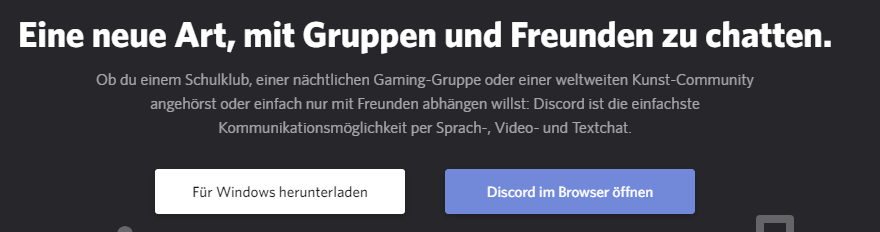
For the app, search for “Discord” in your App Store or Play Store, the steps and explanations are the same!
Now let's go through everything from top to bottom!
Then create an account or log in with the existing one: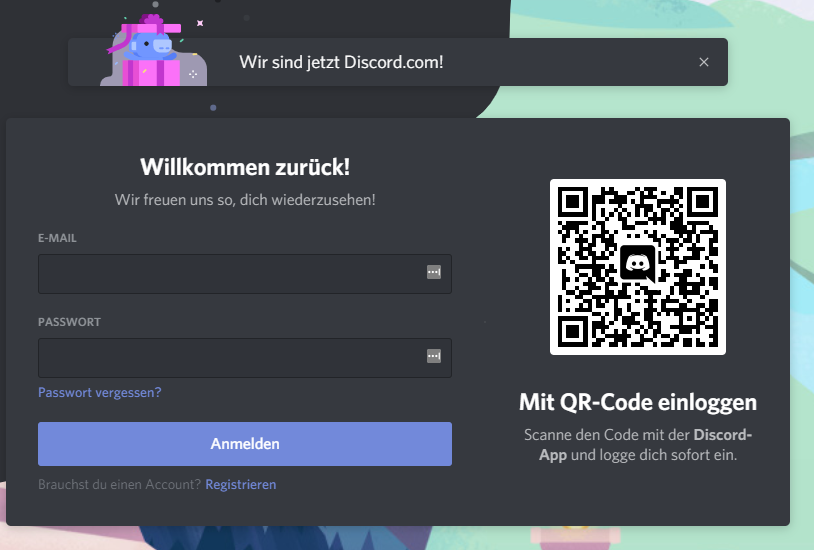
Then you see the surface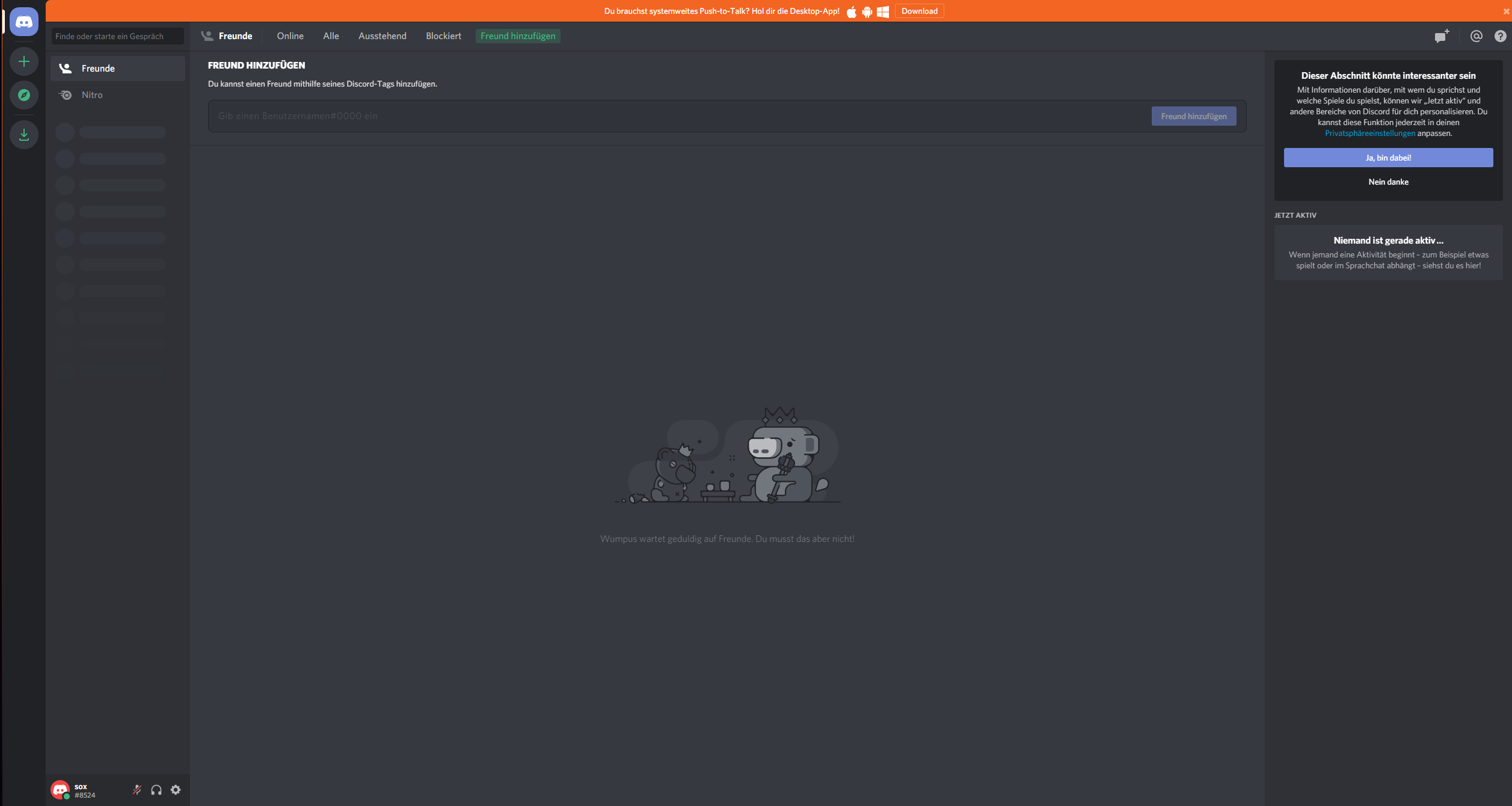
Now the magic begins, you click on the following link to our server:
https://discord.gg/V2bp4rf
You now see the following picture: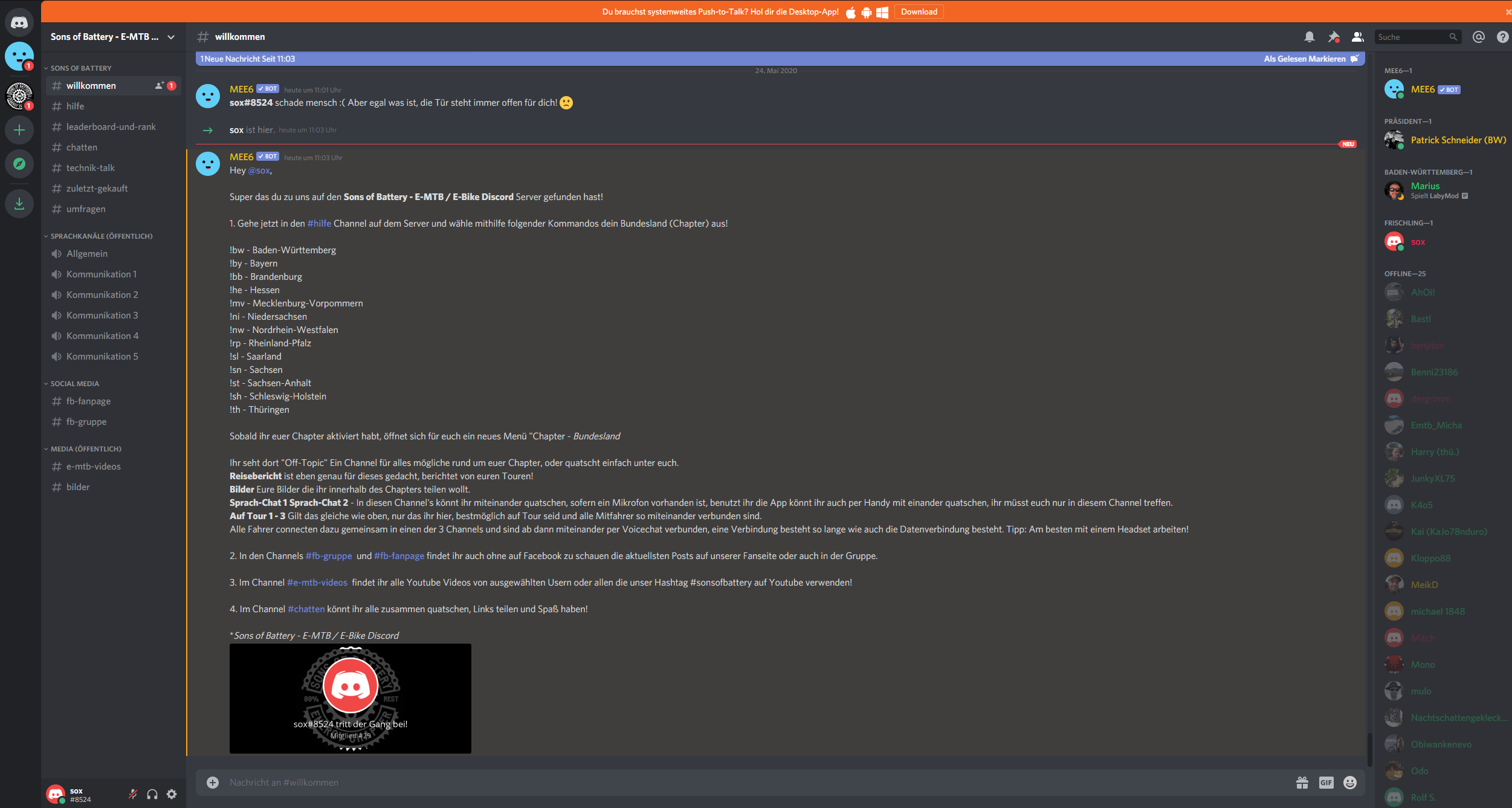
You can now see in the middle of the picture what you have to do to join your chapter!
On the left side you can see the visible channels for everyone.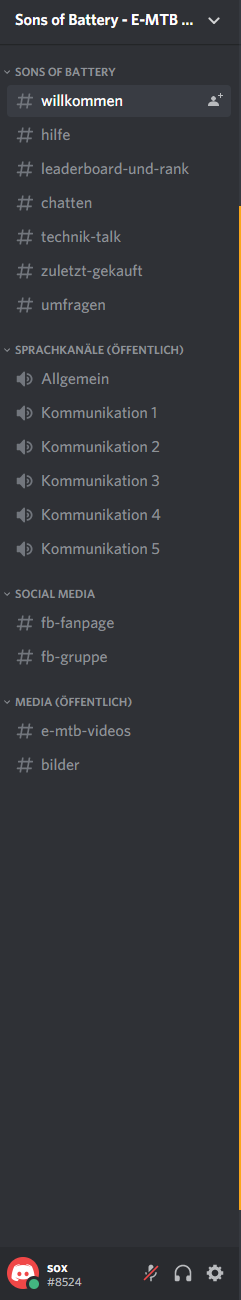
On the right side of the image you can see the current members of the server and their status (Which chapter do they belong to? Are they online or offline?)
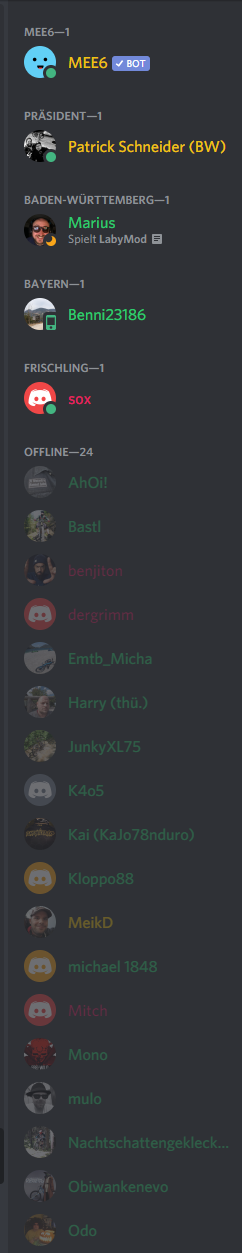
Life happens in the middle, this is where the content takes place and also the chat, you can see it on the bar in the lower image area, the chat box.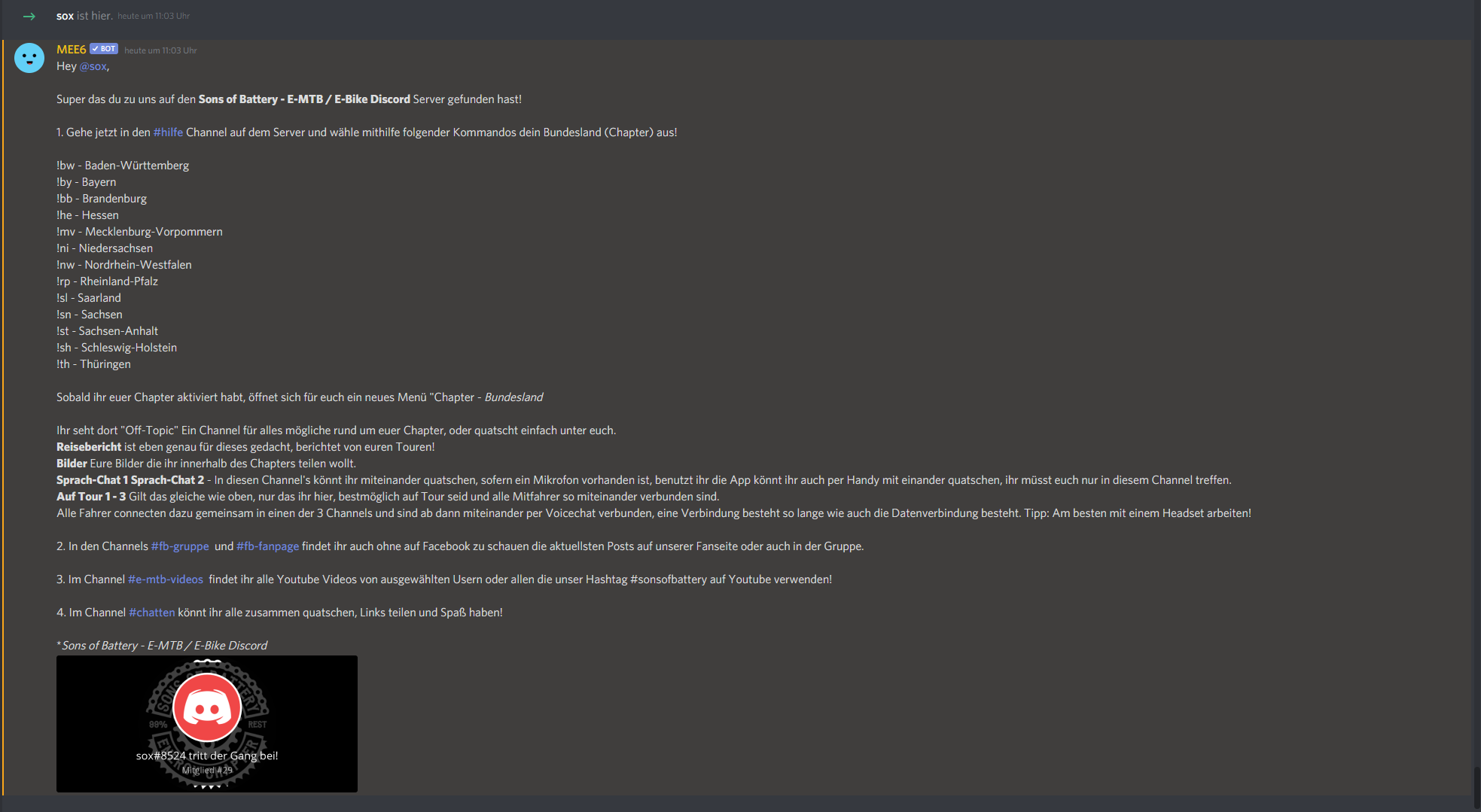
MEE6 wrote us the following:
1. Now go to the #help channel on the server and select your federal state (chapter) using the following commands! !bw - Baden-Württemberg !by - Bavaria !bb - Brandenburg !he - Hesse !mv - Mecklenburg-Western Pomerania !ni - Lower Saxony !nw - North Rhine-Westphalia !rp - Rhineland-Palatinate !sl - Saarland !sn - Saxony !st - Saxony-Anhalt !sh - Schleswig-Holstein !th - Thuringia
All right, we select the help channel on the left and type (in my case Baden-Württemberg) !bw!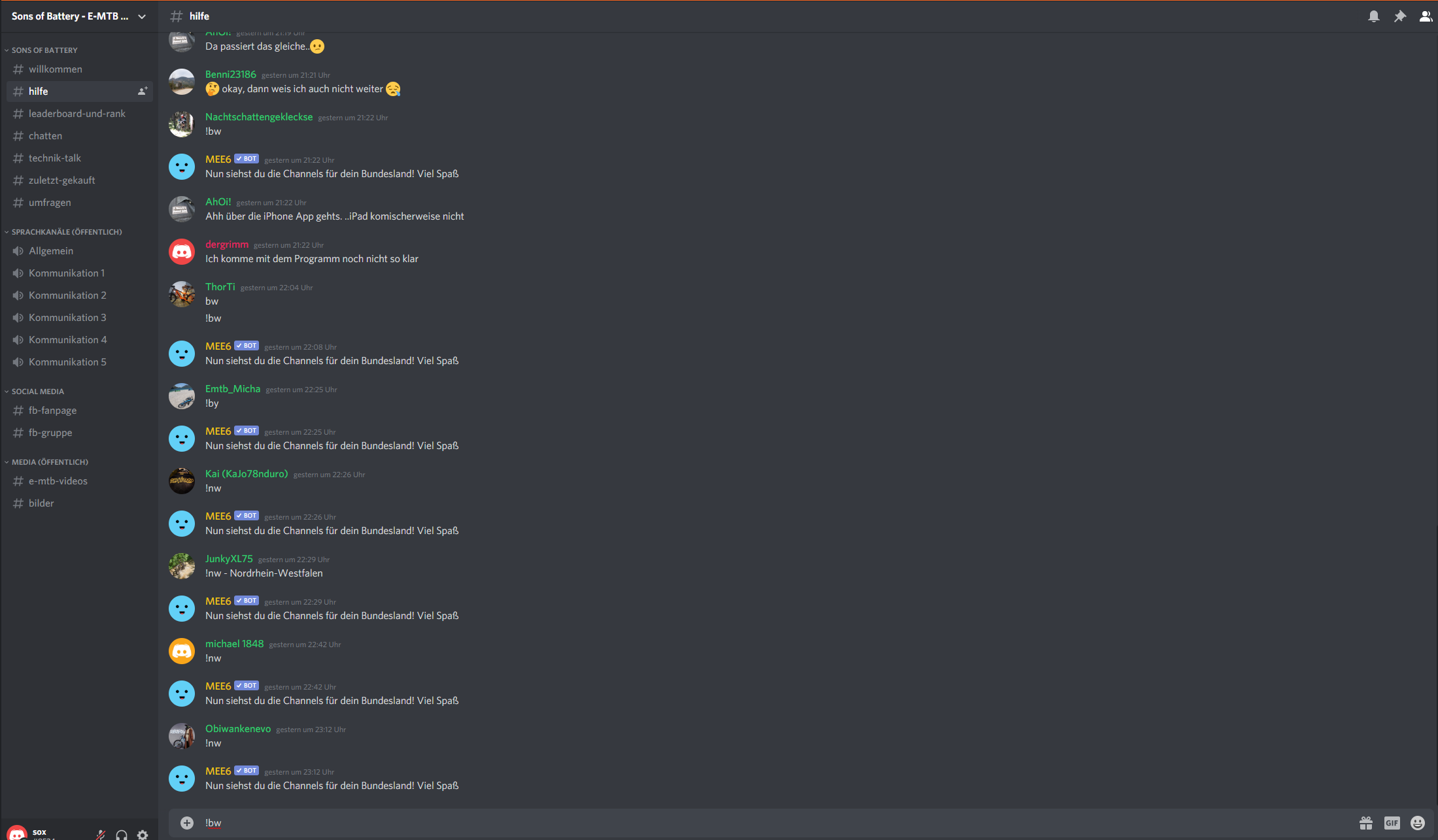
There it is! The Baden-Württemberg Chapter!
Now you can easily choose what you want to do:
The general chat channel for your chapter is called Off-Topic , where you can chat like crazy with people only from your state!
In travel reports you can tell everyone how cool your tour was, you can upload pictures and post a video straight away, no matter from YouTube or hard drive.
Put Komoot links or Google Maps to show everyone how cool it is there and where you can find it!
Pictures speak for themselves, post pictures, whether funny or interesting. Please be non-political and no sexual content! Very important!
Then come the individual language channels:
Voice chat 1 and voice chat 2 are used for direct communication. As soon as you and your friends go in there you can talk to each other. You need a microphone. If you don't have one, you can of course only hear your friends. This channel is open to the entire chapter.
On tour 1-3 is used for communication during the tour, you can join there and chat with each other on the trail using a headset, or you can chat with others who have already been there to ask where the trail entrance is, or the nearest cafe, the beer garden or where your bike buddy has turned again :D
If you are a crew that always travels together, or you just want to stay with the five of you, I can also create a password-protected channel for you. Simply write to the president or one of the admins.
On the left you can still see the free channels (above your chapter) I would now like to talk about them:
E-MTB Videos : You will always find the latest video uploads from the community there! As soon as someone tags their video on YouTube with #sonsofbattery, it goes into this channel, so you can see directly who uploaded what and you can see the video with just one click!
Pictures speak for themselves again, only this time everyone on the server can see them!
Further up you will find the public voice channels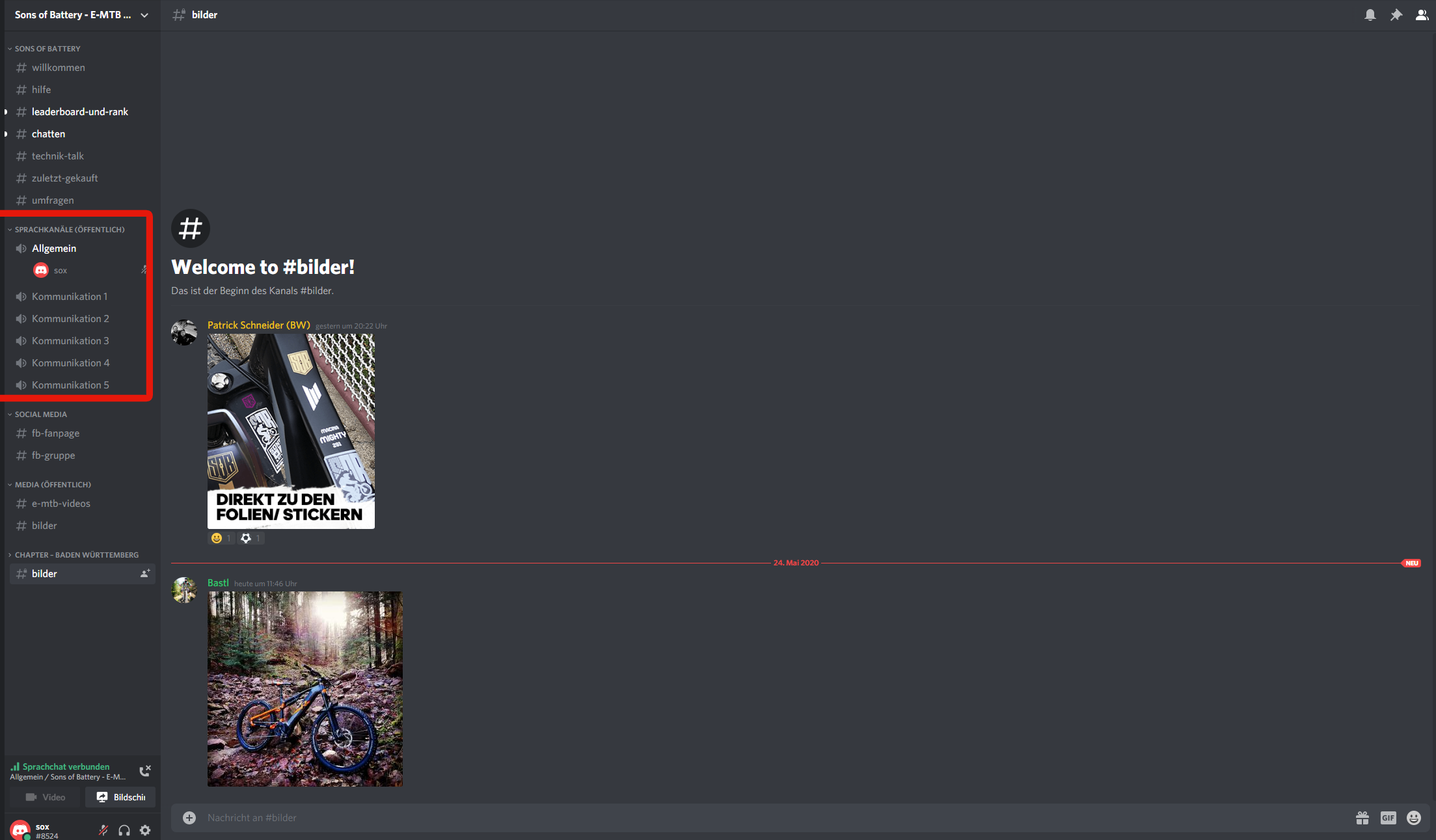
Once you're in there, you can activate your microphone and talk to everyone who's also in your room!
This applies to all voice channels, they are like the voice channels in the chapter, only accessible to everyone!
The upper channels (see image) are visible to everyone and are used for collective text chat for the community.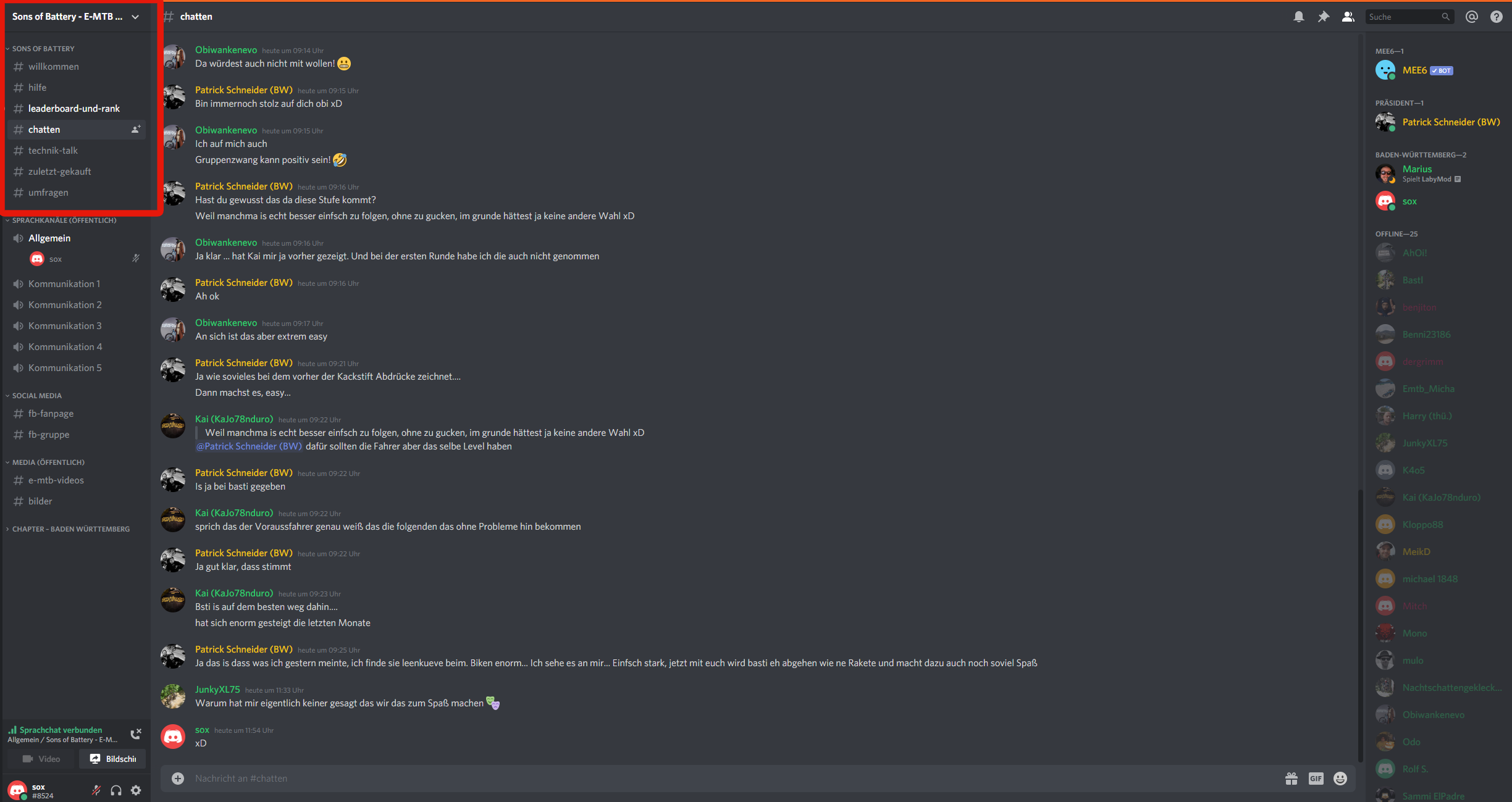
Every newcomer arrives in the welcome channel and is greeted by our bot!
The help channel is for everyone who has questions or problems with Discord, or even bike problems, help for everything and visible to everyone!
Everyone who is active on the server increases in rank and level, the higher your level, the higher your rank within the community. At the end of the month, the most active Discord user will receive a little surprise!
Most of life probably takes place in the CHATTEN channel. Anyone on the server can use this channel to chat, no matter what... come on, have fun!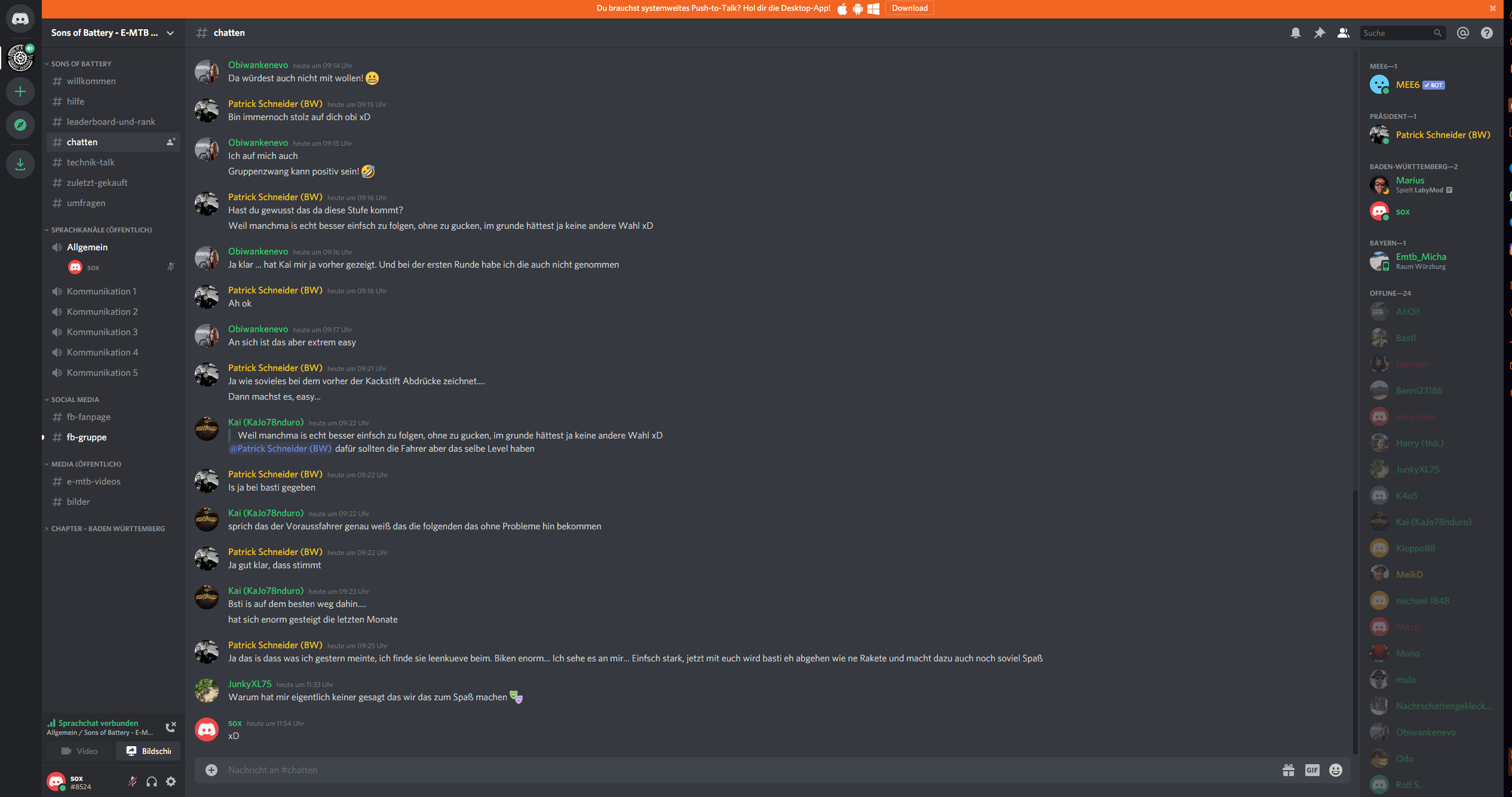
The technology talk then gets down to business! Discuss, philosophize, post news about bikes, etc.
You can post what you recently bought in the associated channel, including a link to the cheapest price!
How do I turn off notifications?!
With such a large server, the notifications can quickly become annoying.
On the phone:
1.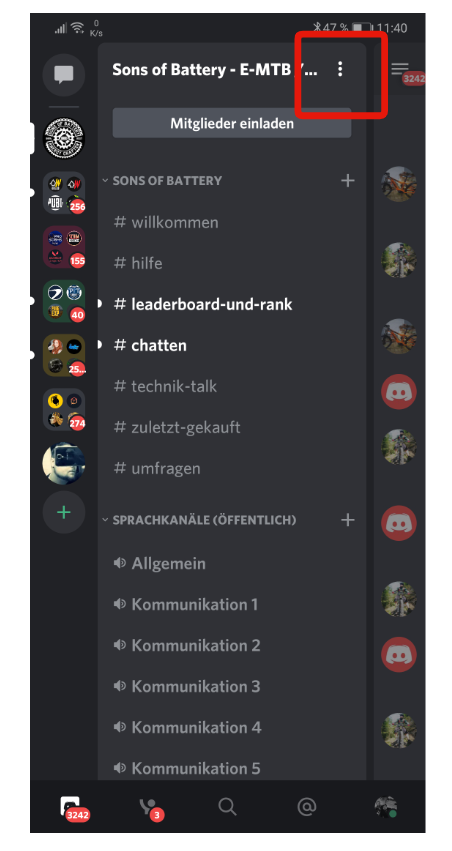
2.
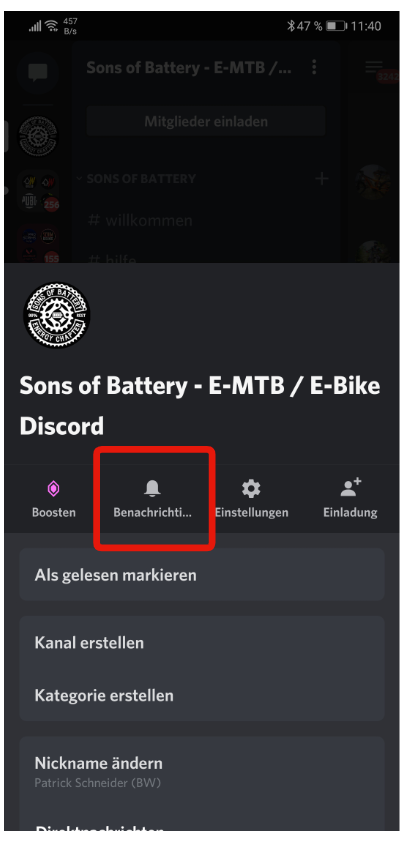
3.
Here you now have the choice!
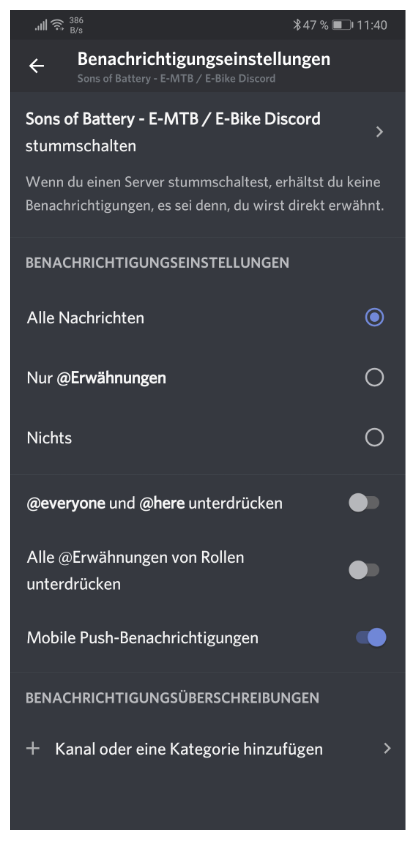
On the PC:
1.
2.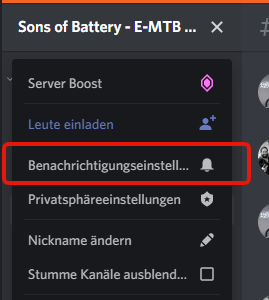
3. 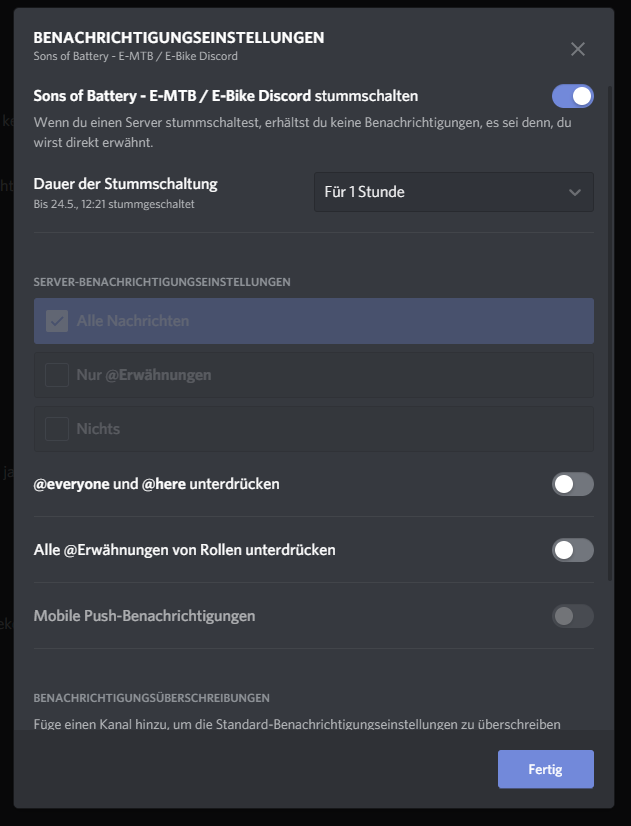
Die Gesichter hinter der Marke & Community Sons of Battery©
-
SONS OF BATTERY© – Supporter film “Modern Logo” in different colors and sizes
Regular price From €2,90 EURRegular priceUnit price / per€4,90 EURSale price From €2,90 EURSale -
Cross foil sticker - SoB -
Regular price From €3,50 EURRegular priceUnit price / per -
SoB Skullhead - Folienaufkleber
Regular price From €4,00 EURRegular priceUnit price / per -
Skullgang - SoB - Folienaufkleber
Regular price From €3,50 EURRegular priceUnit price / per -
#WEILiCHESKANN - foil plot - SoB -
Regular price €5,00 EURRegular priceUnit price / per -
Rim reflector set (64 stickers)
Regular price From €9,50 EURRegular priceUnit price / per€14,99 EURSale price From €9,50 EURSale -
ICE CREAM BIKE / BEER GARDEN BIKE / SUNDAY BIKE / LEASINGLUDER
Regular price From €5,00 EURRegular priceUnit price / per -
Love 2 Ride / Ride or Die - 3 mm / 6 mm font
Regular price From €4,00 EURRegular priceUnit price / per









